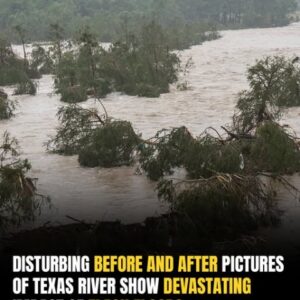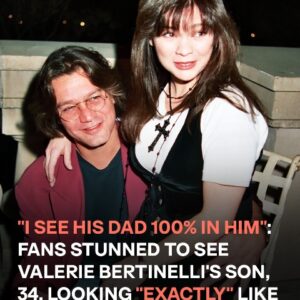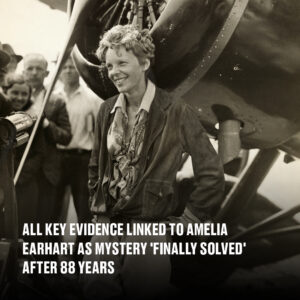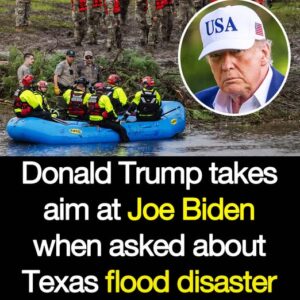Hidden Smartphone Tricks You Need to Know
Smartphones come packed with features designed to make your life easier. Yet, many of these tools are hiding in plain sight!
Tap Into Hidden Potential
From handy shortcuts to settings that maximize performance, these lesser-known features can make your smartphone experience smoother and more enjoyable. Here’s a breakdown of the best tricks and tips to discover your device’s full potential.
Silence Incoming Calls Instantly
We’ve all been caught off guard when our phone rings in a quiet setting. Thankfully, you can silence incoming calls and notifications quickly. Just press the volume down button. Instantly, your phone mutes without rejecting the call or dismissing the alert. No more awkward “it wasn’t me” moments!
Launch Your Camera Fast
Precious moments don’t wait for you to unlock your phone. Did you know you can access your camera without unlocking your device? On iPhones, simply swipe left from the lock screen. For Android users, double-press the power button to open the camera instantly. Capture moments without delay!
Make the Most of Widgets
Widgets have evolved into powerful tools that simplify your smartphone use. Add widgets to your home screen for easy access to apps and essential information. Popular options include calendar, email, weather, and health. With smart home integrations, widgets can even serve as control panels for your devices.
Reduce Eye Strain
Constant screen time can cause digital eye strain. Reduce discomfort by activating dark mode, which not only looks sleek but also saves battery on OLED screens and eases eye strain, especially in low light. Use the 20-20-20 rule: every 20 minutes, look at something 20 feet away for at least 20 seconds to rest your eyes.
Save Your Battery Life
Battery drain can be a major annoyance. To extend battery life, activate low power mode (iPhone) or battery saver (Android). Other tricks include using auto-brightness, limiting background app refresh, and closing battery-hogging apps. These simple adjustments can keep your phone powered longer.
Maintain Peak Performance
Keep your phone running smoothly with these tips. Clear cache regularly to prevent sluggish performance. Limit background apps to save memory and battery. Free up storage space to avoid lags and crashes. Always update your apps and operating system for improved functionality and bug fixes.
Explore More Tricks
These tricks are just the beginning. Dive into your smartphone’s features, and you may be surprised by how much more it can do. From organizing work to simplifying routines, these tips can transform your phone into an even more valuable daily companion. Give them a try and enjoy an even better smartphone experience!